Setting up a WordPress blog quickly and efficiently is easier than you might think. Here’s a step-by-step guide to help you get started in 30 minutes or less:
1. **Choose a Web Hosting Provider**: Select a reliable web hosting provider that supports WordPress installation. Popular options include Namehero, SiteGround, and HostGator.
2. **Register a Domain Name**: Choose a unique and memorable domain name for your blog. Many web hosting providers offer domain registration as part of their packages.
3. **Install WordPress**: Most web hosting providers offer a one-click WordPress installation feature. Log in to your hosting account’s control panel (cPanel) and locate the WordPress installer. Follow the on-screen instructions to install WordPress on your domain.
4. **Customize WordPress Settings**: Once WordPress is installed, log in to your WordPress dashboard using the credentials provided during installation. Navigate to the Settings section to configure basic settings such as site title, tagline, and permalink structure.
5. **Choose a Theme**: Select a WordPress theme that aligns with your blog’s style and niche. You can choose from thousands of free and premium themes available in the WordPress theme directory or third-party marketplaces.
6. **Install Essential Plugins**: Enhance your blog’s functionality by installing essential WordPress plugins. Some must-have plugins include Yoast SEO for search engine optimization, Akismet for spam protection, and WP Super Cache for caching.
7. **Create Your First Blog Post**: Start writing your first blog post by navigating to the Posts section in the WordPress dashboard and clicking on “Add New.” Write your content using the WordPress editor, add media, and format your post as desired.
8. **Customize Your Blog**: Personalize your blog further by customizing its appearance and layout. You can customize colors, fonts, and layouts using the WordPress Customizer or theme settings.
9. **Configure Essential Settings**: Configure essential WordPress settings such as permalinks, reading settings, and discussion settings to optimize your blog’s performance and user experience.
10. **Preview and Publish**: Preview your blog to ensure everything looks as expected. Once you’re satisfied, click the “Publish” button to make your blog post live and accessible to your audience.
By following these steps, you can set up a WordPress blog in 30 minutes or less and start sharing your content with the world.
In recent years, blogging has surged as a substantial income stream for many individuals globally. It has proven that pursuing a hobby diligently can yield significant monthly earnings when managed effectively.
Blogging stands out as one of the most dependable avenues for earning money online, drawing aspiring individuals keen on emulating successful bloggers. Moreover, it presents an avenue to connect with a global audience and express personal thoughts and ideas. If you’re enticed by the idea of launching a WordPress blog and delving into the blogging sphere, this comprehensive guide will furnish you with all the necessary information to kickstart your journey and venture into the realm of blogging.
Regardless of your background or experience level, starting a WordPress blog is an excellent idea!
In this article, I’ll walk you through the step-by-step process of launching a blog, ensuring that you can follow along seamlessly. I understand that diving into WordPress might seem daunting, especially if you’re not tech-savvy. However, you’re not alone on this journey.
After assisting numerous beginners like yourself, I’ve crafted a simplified guide that allows you to set up a professional WordPress blog in 30 minutes or less. This guide is designed to be straightforward, even for those with no prior WordPress knowledge.
So, if you’re ready to embark on this exciting journey of learning how to start a blog, let’s get started together!
4 Frequent Questions People Ask About Starting A Blog
As you prepare to construct your WordPress blog, it’s normal to have a few questions swirling in your mind. This is completely understandable!
In fact, many newcomers to the blogging scene encounter common questions along the way. That’s why I’m here to offer you straightforward answers, ensuring that you’re fully informed about what to expect from this process. By addressing these questions early on, you’ll feel more confident and ready to embark on your blogging journey. So, let’s delve into and tackle those initial queries you might have!
1. How long does it take to start a blog?
Deciding on a blog topic is a creative endeavor that can take different amounts of time for each person. However, once you’ve settled on the subject you wish to write about, the technical aspect of starting a blog can be completed in just 20-30 minutes. You’ll find it pleasantly straightforward, easier than you might expect initially. With the appropriate guidance and resources, setting up your blog becomes a simple and efficient process.
2. Is it expensive to start a blog?
No, launching a blog using the method I suggest is not completely free. However, you can commence your blogging venture for approximately $80, which covers expenses for the entire first year. This averages to less than $7 per month, making it a reasonable investment to start and sustain your blog.
3. Can’t I just use one of those free platforms to start a blog?
While free platforms might suffice for hobby blogs, it’s crucial to acknowledge their limitations. Using free platforms offers minimal to no control over your blog, and there’s a risk of losing your content if the platform ceases operations. Conversely, the method I’m about to present grants you maximum control over your blog, ensures the safety of your content, and is highly beneficial if you aim to monetize your blog. By following this approach, you’ll enjoy the freedom to customize your blog as you see fit and optimize its potential for revenue generation.
4. Do I need to be one of those tech geniuses from TV to start a blog?
Certainly! You don’t require any specialized knowledge or expertise to kickstart your own blog. As long as you’re comfortable using a computer and navigating the internet, you possess all the necessary skills to begin. The process is intentionally crafted to be user-friendly and approachable for beginners. Therefore, fret not if you’re not a tech guru – anyone can initiate their own blog effortlessly.
Easy Steps On How To Start A Blog
STEP 1- Pick What You Would like To Blog Around:
When contemplating the initiation of a blog, one of the pivotal considerations revolves around selecting your niche. Instead of blending into the crowd amidst a multitude of similar blogs, it’s imperative to concentrate on a niche topic that genuinely captivates your passion and aligns with your expertise.
Commencing a blog within a niche where you possess proficiency empowers you to deliver valuable and distinctive insights. Rather than merely following trends, opt for a category that harbors a substantial market potential yet remains relatively untapped. By adopting this strategy, you position yourself as a distinguished voice within that specific domain, enticing an audience hungry for fresh perspectives and authentic information. This approach amplifies your likelihood of success and distinguishes you from the competition.
STEP 2- Pick A Blogging Platform:
When embarking on the journey of starting a blog, you face the decision between opting for a free blogging system or a self-hosted WordPress platform.
While the allure of free offerings may initially attract attention, it’s crucial to acknowledge the associated drawbacks. While free platforms seem appealing at first glance, they often impose significant limitations and challenges in the long run, as previously highlighted.
Therefore, when contemplating the inception of a blog, it’s advisable to steer clear of free platforms entirely. Instead, opting for a self-hosted WordPress blog emerges as the more recommended choice. With numerous reputable web hosting companies available, I can suggest the best and most affordable option that I currently utilize to host all my websites. This ensures that you benefit from enhanced control, flexibility, and reliability for your blog.
STEP 3- Select A Site Name For Your Blog And Get Hosting
Web hosting acts as the digital domicile for your website on the internet. It functions as your website’s residence in the online realm. Every website, regardless of its purpose or size, requires web hosting to be accessible to visitors. Web hosting ensures that your website is stored on servers connected to the internet, allowing users to access it whenever necessary. Similar to a physical house providing a place for you to live, web hosting provides the necessary infrastructure for your website to function and be available to online audiences.
STEP 4- Get A Domain Name For Your Website:
When initiating the process of starting a WordPress blog, the first crucial step is selecting the domain name you’ll use. This decision carries significant weight for several reasons. It directly affects how easily visitors can remember your website, how simple it is to type the name, and how closely it aligns with the content you plan to blog about.
When contemplating a domain name, prioritize choosing something memorable, easy to type, and relevant to your blog’s topic or niche. A well-chosen domain name can strengthen your brand identity and streamline the process for visitors to find and recall your blog. Allocate time to brainstorming and opt for a domain name that complements your blog’s objectives and resonates with your target audience.
STEP 5- Install WordPress On Your Website:
Once you’ve obtained your self-hosted WordPress hosting and domain name, the next step is logging into your server account to set up WordPress with just a single click. In this process, I’ll guide you through each step thoroughly, accompanied by images and illustrations to ensure clarity and ease of understanding. Let’s kickstart the installation process of WordPress on your server account.
Your 5-minute guide for how to start a blog today
In this comprehensive guide, we will delve into each topic extensively. However, before diving into the specifics, let’s take a high-level overview of the technical steps required to launch a blog.
Here are the essential steps you’ll need to follow to get your blog online in approximately 20-30 minutes:
1. Choose a blogging platform.
2. Select a domain name for your blog.
3. Acquire web hosting for your blog.
4. Install and set up WordPress on your hosting account.
5. Customize the appearance of your blog with a theme.
6. Install essential plugins to enhance functionality.
7. Create essential pages, such as the About and Contact pages.
8. Craft your first blog post and publish it.
Following these steps will enable you to have your blog up and running within a relatively short timeframe. The subsequent sections of this guide will provide detailed instructions and insights to accomplish each step successfully.
Step 1: Choose a topic – is your WordPress blog for fun or money?
If you’re blogging purely for enjoyment, feel free to skip this section, as choosing a topic becomes quite simple: it’s whatever interests you!
However, if your goal is to monetize your blog, things can become a bit more complex. What you enjoy writing about the most may not necessarily be the topic that brings in revenue.
Since changing your blog’s topic can be challenging down the line, it’s essential to invest effort in determining whether there is an audience and potential monetization options for your chosen topic before building your blog. Consider answering the following three questions:
1. Is there a demand or audience for the topic you want to blog about?
2. Are there viable monetization options available for that particular topic?
3. Can you see yourself consistently creating content and engaging with the audience in that niche?
By answering these questions honestly and thoroughly, you can gain valuable insights and make an informed decision about your blog’s topic, ensuring that it aligns with your goals for monetization.
1. Do I enjoy writing about this topic?
There’s no denying that building a successful blog requires time and effort. While the technical aspect of launching a blog is relatively straightforward, turning it into a platform that attracts regular visitors demands dedication and patience.
That’s why it’s crucial to choose a topic that you can see yourself writing about for the long term. While you might have a passing interest in a particular topic today, consider whether you’ll still be enthusiastic about writing posts on that topic in the months to come, even if your blog isn’t experiencing a surge in traffic.
Passion plays a significant role in consistently publishing new and engaging content. If you lack passion for the chosen topic, you’ll face challenges in maintaining a consistent posting schedule. Therefore, it’s essential to select a subject that genuinely excites and motivates you, ensuring that you can sustain your commitment to your blog over the long haul.
2. Are other people interested in this topic, too?
Once you’ve pinpointed a topic that you believe will fuel your passion for the long term, the next consideration is:
“Is there a community of individuals who share a similar level of enthusiasm for this topic?”
Answering this question is crucial because building an audience for your blog becomes more manageable if you know there’s existing interest in your chosen subject.
Thankfully, you don’t need clairvoyance to figure this out. There are valuable and free online tools available to help you assess audience interest. These tools offer insights into various aspects, such as search volume, social media discussions, and online communities related to your topic.
By leveraging these tools, you can gather valuable information to gauge the potential size and engagement level of your target audience. This research will empower you to make informed decisions and tailor your content to resonate with your audience right from the start of your blogging journey.
KWFinder – One useful free tool for evaluating audience interest is a keyword research tool. This tool enables you to input a keyword related to your topic and offers insights into its popularity. A keyword can be any phrase that people search for in Google. If there’s a significant number of searches for your topic, it indicates a sizable audience.
To utilize the tool, brainstorm words or phrases that best describe your topic, input them into the provided box, and click “Find keywords.” The tool will generate a list of results, along with the corresponding number of monthly searches for each term. Ideally, you’d prefer to see numbers in the thousands for monthly searches. For example, in the given example, the topic of this post (a popular topic) receives over 110,000 searches per month.
By employing this tool, you can gain insights into the search volume and popularity of your topic. It assists you in assessing the level of interest among potential readers and ensures there’s a substantial audience to engage with your content.
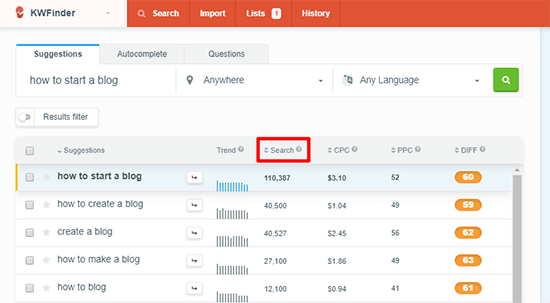
Given that your blog may encompass multiple potential keywords and topics, it’s prudent to conduct the keyword research process for each one. This approach enables you to evaluate the level of interest and search volume for the various topics your blog might address.
By doing so, you gain insights into the potential audience size and popularity of each topic. This, in turn, empowers you to make informed decisions regarding the content you produce and the trajectory of your blog. Engaging in keyword research for different topics ensures that you target subjects that align with your audience’s interests and have the potential to draw substantial traffic to your blog.
Facebook presents a valuable platform for evaluating interest in your chosen topic. One effective approach involves searching for relevant Facebook Groups that focus on similar topics and assessing the number of active members they have.
Encountering Facebook Groups with thousands of members serves as a positive indicator that your topic resonates with an engaged and interested audience. Substantial group membership suggests the presence of a community passionate about the subject matter, offering opportunities for interaction and potential readership for your blog.
By exploring Facebook Groups relevant to your topic, you can gain insights into the level of activity, discussions, and overall engagement. This data further confirms the potential interest in your chosen topic, aiding in making informed decisions about your blog’s direction and the audience you can target.
Google Trends – A user-friendly tool is available that enables you to swiftly assess whether interest in your chosen topic is on the rise or decline over time. This tool streamlines the process and furnishes valuable insights to aid in your decision-making.
By leveraging this tool, you can monitor the trends and fluctuations in interest surrounding your topic. Ideally, you’d prefer to observe an upward trajectory, indicating a surge in interest. This signifies a growing audience and potential opportunities for your blog.
Keeping tabs on the level of interest in your selected topic empowers you to stay abreast of market dynamics, pinpoint emerging trends, and align your content strategy accordingly. It equips you to adapt and cater to the evolving interests and preferences of your audience, thereby bolstering the long-term success of your blog.
3. Can I make money from this topic?
When aiming to monetize a blog, certain topics naturally lend themselves to revenue generation more than others, although with creativity and strategy, most topics can be monetized.
For example, if your blog focuses on effective credit card strategies and gains popularity, you may attract attention from credit card companies seeking advertising opportunities and collaborations.
If your objective is to earn income from your blog, it’s vital to ponder questions such as:
1. Are there companies interested in paying for exposure to your audience?
2. Do other blogs covering similar topics seem to find monetization opportunities?
3. Could you potentially create your own products in the future, such as eBooks, that would resonate with your audience and drive sales?
By exploring potential advertising partnerships, affiliate programs, sponsored content opportunities, and the development of your own products, you can unlock various avenues for monetization. Furthermore, studying successful blogs within your niche can offer valuable insights into potential revenue streams and effective monetization strategies for your own blog.
Step 2: Pick a blogging platform – I recommend WordPress
If you’re contemplating starting a blog, I strongly advocate for using the self-hosted WordPress platform.
WordPress not only powers the blog you’re currently reading but also underpins a remarkable 33% of all websites on the internet. Yes, you heard that right! More than a quarter of all websites you come across are powered by WordPress.
Whether or not you’re acquainted with WordPress, chances are high that you’ve visited a website running on this platform at some point during your online adventures. Its widespread adoption speaks volumes about its reliability, adaptability, and comprehensive features tailored to meet the needs of bloggers and website owners alike. Opting for self-hosted WordPress equips you with a robust and trusted platform to establish and expand your blog with assurance.
Why is WordPress the best platform to start a blog?
If you remain unconvinced by WordPress’s remarkable market dominance, here are some concrete reasons why it stands out as the premier platform to kickstart your blog:
1. User-Friendly: WordPress is engineered to be intuitive, empowering even those without technical expertise to effortlessly publish blog posts and manage their content.
2. Robust Community: Backed by its widespread acclaim, WordPress boasts an expansive and supportive community. Should you encounter any challenges or inquiries, you can readily seek assistance and insights from fellow WordPress users and seasoned experts.
3. Versatile Customization: WordPress offers an extensive array of themes and plugins, enabling seamless customization of your blog’s appearance and functionality. You can tailor your blog’s design and features to suit your preferences without necessitating specialized technical skills.
4. Ongoing Advancements: WordPress undergoes continuous development, receiving regular updates and enhancements to bolster its performance, security, and functionality. By leveraging these advancements, you can stay abreast of the latest features and trends shaping the blogging landscape.
By opting for WordPress as your blogging platform, you unlock access to a user-friendly interface, a supportive community, and unparalleled flexibility to tailor your blog according to your vision and requirements.
You shouldn’t use WordPress.com, though
Understanding the disparity between the two versions of WordPress can be perplexing, but grasping the variances is crucial:
1. WordPress.org: This version is my recommended choice. It’s a non-profit, open-source software developed by a large community. With WordPress.org, you gain the liberty to create a self-hosted WordPress blog. You install the free WordPress software on your chosen web host, granting you absolute control over your website. While it entails a bit more setup, the benefits far outweigh the effort.
Advantages of WordPress.org:
– Full autonomy: You retain complete ownership and authority over your blog.
– Customization: You can effortlessly tailor your website with an extensive array of plugins and themes.
– Monetization flexibility: You can monetize your blog in any manner you prefer, free from constraints.
2. WordPress.com: This is a for-profit service constructed upon the open-source WordPress.org software. While WordPress.com presents a rudimentary blog creation option for free, there are caveats to consider:
Disadvantages of WordPress.com:
– Limited autonomy: You lack complete control over your website, meaning you don’t have absolute ownership of your blog.
– Constrained customization: Access to plugins and themes is restricted unless you opt for a pricey business plan.
– Monetization limitations: WordPress.com imposes constraints on how you can monetize your site.
In essence, if you’re earnest about your blog and seek full ownership, control, customization capabilities, and monetization freedom, selecting self-hosted WordPress with WordPress.org surpasses using WordPress.com, even if it entails the offer of a “free” (albeit restricted) blog.
Step 3: Register a domain name
Now that we’ve addressed the topic selection and blogging platform, let’s delve into the technical aspects of creating a blog, starting with one of the most critical components:
Your domain name.
A domain name serves two primary functions:
1. Permanent Address: Your domain name functions as your blog’s permanent address on the internet. Once everything is set up, anyone can simply enter your domain name into their browser’s address bar and access your site from anywhere in the world. It’s akin to the physical address of your blog in the digital realm.
2. Brand Identity: Your domain name embodies your blog’s brand. Typically, your domain name will mirror your blog’s name, making it a pivotal branding choice. Opting for a domain name that aligns with your blog’s purpose, niche, and overall brand image is crucial for establishing a robust online presence and forging a memorable identity for your blog.
View your domain name as the cornerstone of your blog’s online presence, serving as both its address and brand identity. Take the necessary time to choose a domain name that captures the essence of your blog and resonates with your target audience.
What makes for a good domain name?
When selecting a domain name for your blog, there’s a blend of personal preference and branding considerations to bear in mind. While certain well-known websites like Google and Facebook have unique names that don’t adhere to a specific formula, it’s still beneficial to adhere to some guidelines:
1. Relevance: Choose a name that relates to your blog’s topic. This aids visitors in quickly grasping the content of your website and fosters a sense of relevance.
2. Brandability: Opt for a name that is easy to brand. A memorable and distinctive name facilitates easier recall and association with your blog.
3. Avoid Hyphens and Numbers: It’s advisable to steer clear of hyphens or numbers in your domain name. These elements can complicate memorization and typing accuracy.
4. Prefer .com: If feasible, opt for a domain name with a .com extension. While other domain extensions are gaining traction, .com remains widely recognized and regarded as the standard. Nonetheless, if you discover an appealing domain name using a different extension, it’s acceptable to depart from this guideline.
While these guidelines can provide useful direction, keep in mind that successful websites transcend these rules. Ultimately, your domain name choice should align with your brand, reflect your blog’s mission, and resonate with your target audience.
How to find domain names that are available
Navigating domain names presents a unique challenge:
Every domain name is exclusive to one owner at a time, ensuring order and coherence on the Internet. For instance, allowing multiple individuals to own a sought-after domain name like Facebook.com would result in chaos.
To acquire a domain name, you must locate one that is presently “available,” indicating it isn’t owned by anyone else. While uncovering an available domain name can prove challenging, numerous tools exist to streamline this process.
One such tool is Instant Domain Search, you can use a tool to swiftly verify the availability of a domain name. Simply input your desired domain name into the tool, and it will indicate whether the name is available or already in use.
Using tools like Instant Domain Search Utilizing such tools can streamline your quest for an available domain name and aid you in discovering the perfect one for your blog. Be sure to explore various options and variations to enhance the likelihood of finding a fitting domain name that matches your blog’s objectives and branding.
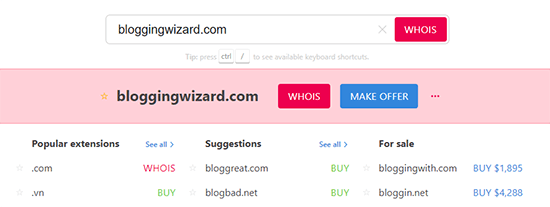
If you’re encountering challenges in finding available domain names, another useful tool to consider is a blog name generator. These resources generate a selection of relevant domain names that are guaranteed to be available for registration. By inputting a word or keyword related to your blog’s topic, these generators will present you with a range of options to consider.
Blog name generators eliminate the guesswork associated with finding an available domain name and offer inventive suggestions based on your preferences. They can spark creativity and present alternative choices that resonate with your blog’s niche.
Using a blog name generator can streamline the process of finding an available domain name, freeing up your time and energy to focus on selecting the ideal name for your blog. Experiment with different generators and keywords to uncover unique and memorable domain names for your online venture.
How to purchase your chosen domain name
Once you have identified an available domain name that you like, it’s time to purchase it. While some web hosts offer domain registration services, I recommend using a separate service like Namecheap for a couple of reasons:
1. Enhanced Security: Registering your domain name separately from your web host adds an extra layer of security. By keeping your domain and web hosting separate, you mitigate the risk of a single point of failure. If someone gains unauthorized access to your domain, they won’t have control over your entire website.
2. Affordability: Namecheap is a reliable and affordable domain registrar. They offer domain registrations at approximately $10 per year for a .com domain, whereas some web hosts may raise the price, even if they initially provide a “free” year.
3. Convenience: Registering your domain with Namecheap provides you with convenient control over your domain name. If you ever need to make changes or manage your domain settings in the future, you can easily access and modify them through the Namecheap platform.
By opting for a separate domain registration service like Namecheap, you ensure better security, affordability, and control over your domain name. This approach also facilitates smoother transitions if you decide to change web hosts or make any modifications to your website in the future.
Here’s how to buy your domain name:
- Click Here To Go to Namecheap.
- Enter your chosen domain name in the search box.
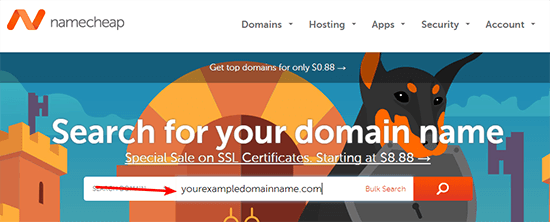
- Click the button to add it to your cart.
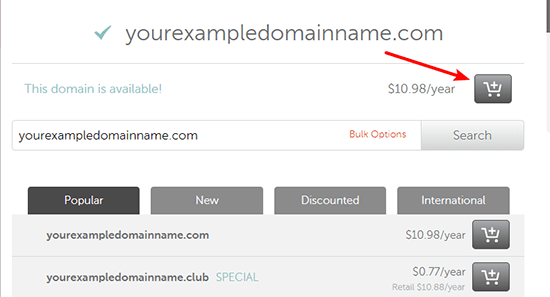
- Click Checkout to access your cart.
- Click the Auto-Renew to ensure your domain + privacy renews automatically each year.
- Click Confirm Order and complete the checkout process.
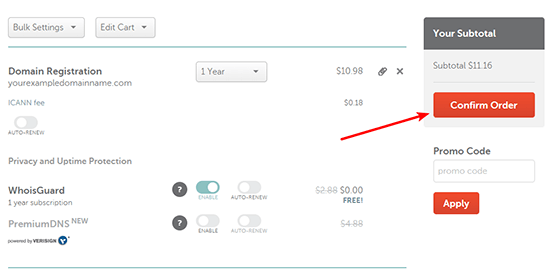
Once you pay, you now officially own your own domain name! Now, all you need to do is hook it up to some web hosting.
Step 4: Purchase web hosting at Hostinger
Web hosting plays a crucial role in powering your website. While a domain name serves as the permanent address to your website, web hosting is responsible for making your website accessible on the internet. It can be compared to the engine of a car – without it, your website won’t function.
Web hosting provides the necessary infrastructure and resources to store and serve your website’s files, ensuring that when visitors access your domain name, they are greeted with your actual website. It serves as the house of your website on the internet, providing the necessary storage, computing power, and network connectivity for your website to function properly.
Just as every car needs an engine to move, every website requires web hosting to operate. It’s an essential component that allows your website to be accessible to visitors worldwide. Choosing a reliable and suitable web hosting provider is crucial to ensure the performance, security, and stability of your website.
Why Hostinger is the best host for new bloggers
Fortunately, finding reliable web hosting doesn’t have to be expensive. Hostinger is a recommended service that offers an excellent web hosting service at an affordable price, starting at just $2.99 per month.
There are several reasons why Hostinger is a great choice for new bloggers:
1. Affordability: Hostinger provides budget-friendly hosting plans, making it accessible for those starting out on a tight budget.
2. Excellent Support: Hostinger offers reliable customer support, ensuring that you have assistance whenever you need it. Their support team is knowledgeable and ready to help with any queries or technical issues you may encounter.
3. Solid Performance: Hostinger’s hosting infrastructure is designed to deliver reliable performance, ensuring that your blog is always available to visitors and loads quickly. This is important for providing a positive user experience and improving your blog’s search engine rankings.
4. WordPress Pre-installed: Hostinger simplifies the setup process by providing pre-installed WordPress on your hosting account. This saves you time and effort in getting your WordPress blog up and running.
By choosing Hostinger as your web hosting provider, you can enjoy affordability, reliable support, solid performance, and the convenience of having WordPress pre-installed. These factors contribute to a smooth blogging experience and help you establish a strong online presence.
STEP 1- How to purchase hosting at Hostinger
Click here to go to Hostinger’s official website.
Let’s go ahead and purchase your domain + hosting.
I suggest you follow along with this guide and purchase your hosting plan and domain name as outlined here. Note: This guide is detailed, so grab a cup of coffee, and follow along closely and carefully!
Before we begin, here are a couple of things you need to have in preparation:
1. Domain Name
A domain name is like your online address. This is where your blog/website lives.
You will get one free domain name with Hostinger valued at $9.99, or you can use any of your existing domain names if you already have one purchased. (Even if you don’t need the free domain name now, you can use it later.)
If you are on a small budget, you can make use of the free domain name offered by Hostinger. But I already told you the disadvantage of using a free domain name. I will explain how to connect your domain name to your web hosting account if you purchase it on Namecheap.
How to connect your domain name with your web hosting
To connect your domain name with your web hosting, you just need to complete these steps:
You need to change the nameservers at your domain registrar to:
- ns1.dns-parking.com
- ns2.dns-parking.com
- Go to Namecheap
- Follow this guide to use CustomDNS at Namecheap
The guide lays it out – but you’ll basically need to point your domain’s CustomDNS towards your Hostinger nameservers.
I know this process is a bit technical, but putting in a little time now will make things a lot easier further down the line.
If you ever run into any problems, you can talk to Hostinger’s support for more help. That’s one of the reasons I recommend Hostinger for beginners – their support is friendly, always available, and willing to go the extra mile!
2. Selecting Your Hosting Plan And Making Payment
When purchasing your web hosting and domain, you can make payment via credit card, debit card, or PayPal. Be sure to have your payment mode on hand.
I recommend that you go with the premium plan. This is perfect for you.
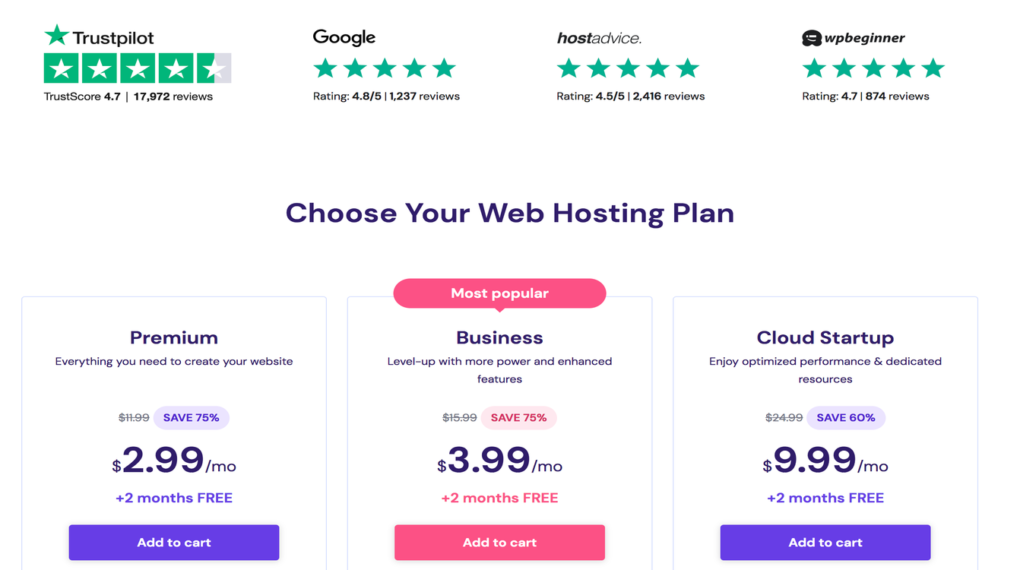
Click on Add to cart and you will be redirected to a page where you are to make your payment. If everything looks right, your purchase would be successful.
That’s it! Congratulations! You have just purchased your web hosting package and domain name. WordPress has also been installed on your domain name.
Your WordPress login URL will look like this:
Click on the WordPress login link to login to your dashboard.
Now we’re ready to customize your site’s appearance and start blogging.
Step 2. Selecting your WordPress Theme (how your blog looks)
A WordPress theme is responsible for determining the look and, to some extent, the functionality of your blog. It serves as the clothing for your website. Similar to how you wouldn’t go out in public without clothes, your WordPress blog needs a theme to function properly.
By default, your blog will have a pre-installed theme, but most bloggers prefer to choose their own theme to personalize their website. The good news is that there is a wide variety of free and premium themes available for WordPress due to its popularity.
Here are some of the best places to find WordPress themes:
1. WordPress.org: The official WordPress theme directory offers thousands of free themes that you can easily browse and install for your blog.
2. ThemeForest: This platform provides a great selection of premium themes. Over the years, I’ve personally used several of their themes and found them to be of high quality.
While some may suggest that premium themes are always superior to free themes, it’s not necessarily the case. Premium themes often offer better designs and additional features, but it’s not a universal rule. If you have a limited budget, feel free to start with one of the free themes available on WordPress.org.
The visual appearance of your WordPress blog will be determined by the theme you choose. When you first visit your blog, it will have a default appearance. However, by selecting and customizing a theme, you can transform your blog into a unique and visually appealing website that represents your brand and style.
When you first visit your blog, it will look something like this:
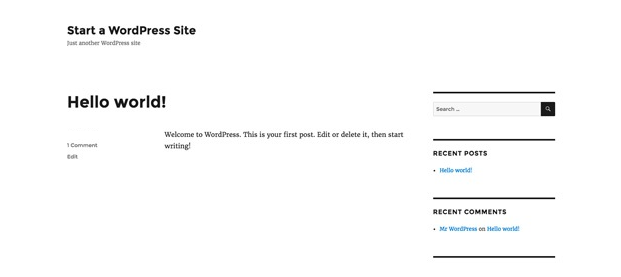
This is not very appealing to most people.
Customizing the look and feel of your blog is by far one of the most exciting and rewarding part in the journey of creating your WordPress site.
There are thousands of pre-made WordPress themes that you can install on your site. Some of them are free, while others are paid. If you want a premium theme for your blog, head over to themeforest.net
You can change your theme by going to your WordPress dashboard and clicking on Appearance » Themes.
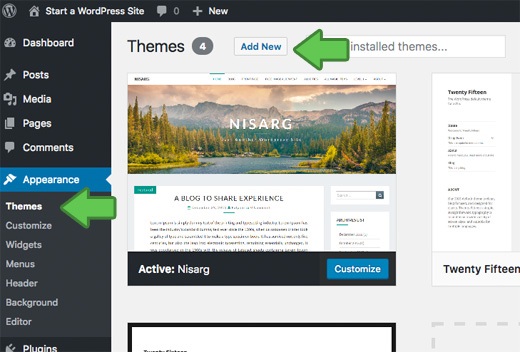
Go ahead and click on the Add New button.
On the next screen, you will able to search from the 4100 free WordPress themes that are available in the official WordPress.org themes directory. You can sort by popular, latest, featured, as well as other feature filters (i.e industry, layout, etc).
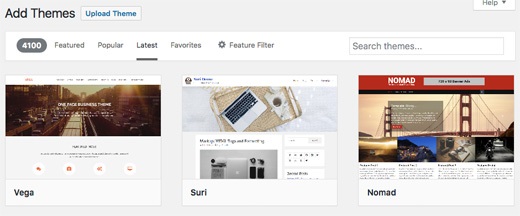
When you have found the theme that you like, simply bring your mouse on it, and it will show the Install button. Click on it and wait for the theme to be installed. After that, the install button will be replaced with an Activate button. You need to click on it to Activate the theme.
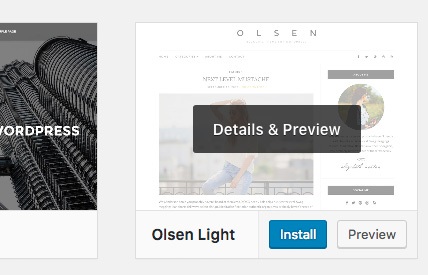
Once you have installed your theme, you can customize it by clicking on the Customize link under the Appearance menu.
- For free themes you found at WordPress.org, search for the theme by name and click Install
- For premium themes, click Upload Theme and upload the ZIP file of your theme
-
Step 3. How To Customize Your Theme To Make it Your Own
- Menus – Let you set up your site’s navigation menu so people can easily find their way around your blog.
- Widgets – Let you add cool functionality to your blog’s sidebar, like a list of your latest blog posts.
-
Step 4. Creating Your First Blog Post
And now for the super fun part of starting your WordPress blog – you’re finally ready to write your first blog post and share your thoughts with the world!
- To write your first blog post, click on the Posts » Add New menu in your WordPress dashboard.You will see an editor area where you can write your first blog post.
 Once you’re done writing, go ahead and click on the Publish button on the right to publish your first blog post to the world.
Once you’re done writing, go ahead and click on the Publish button on the right to publish your first blog post to the world. On the posts screen, you will notice several other sections such as Categories and Tags. You can use these to organize your blog posts.First, head to Posts → Add New. Then:
On the posts screen, you will notice several other sections such as Categories and Tags. You can use these to organize your blog posts.First, head to Posts → Add New. Then:
- Enter your blog post title at the top.
- Enter your blog post text using Gutenberg blocks. You can start typing immediately or paste in your content and it will automatically convert into Gutenberg blocks.
- If you need specific styled blocks such as button, bullet points or images, click on the plus sign which will bring up multiple options.
- Choose a category or add a new one on the right.
- Optional – add some tags that describe your blog post on the right.
- Click Publish when you’re finished.
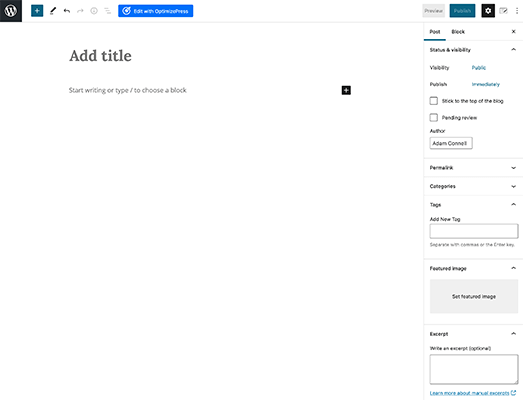
Congrats! You just wrote your first blog post.
-
Step 5. Plugins & Customizations (how your blog functions)
-
Once you activate your chosen theme, you can take things a step further and actually customize it to make it your own! Most themes now support something called the Customizer. With the Customizer, you can modify your theme using simple options in a live sandbox. That is, you’ll be able to see the changes to your blog in real-time, but those changes won’t be made live until you Publish them. To access this area, go to Appearance → Customize in your WordPress dashboard:
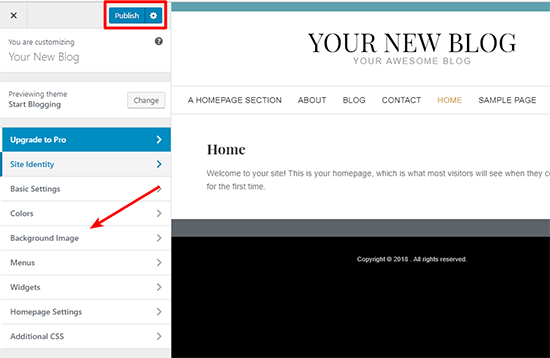
Feel free to play around and get creative with all the available settings because you can’t break anything!
Two areas that you’ll especially want to pay attention to are the Widgets and Menus:
-
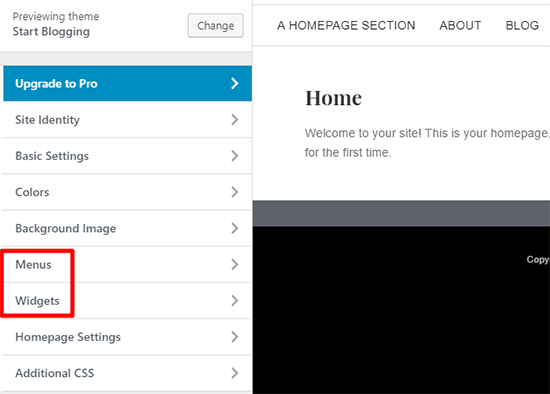
- Whereas themes are mostly about appearance, plugins are all about functionality. They let you add pretty much anything, from a simple contact form to an entire eCommerce store!And, unlike themes, you can use as many plugins as you want (though you should try to only use plugins you absolutely need).You can find both free and premium plugins for your site.Here are some good places to look to get you started:
- WordPress.org – This houses the official free plugin directory with over 50,000 different plugins to choose from.
- Code Canyon – A popular marketplace for premium WordPress plugins.
- Once you have written your first blog post, you probably want to get started with adding other usual elements on your website such as a contact form, about page, and more.To further customize WordPress and add features like contact forms, galleries, sliders, etc, you need to use WordPress plugins.WordPress plugins are apps that allow you to add new features to your website.There are over 46,000 WordPress plugins available. Simply search for anyone that you want from the plugin section of your blog.
The plugins that every single blogger needs
While there are plenty of plugins that offer niche functionality, there are also certain types of plugins that pretty much every single blogger needs.
And if you want even more choice, we’ve created lists for many popular types of plugins:
- Backup plugins
- Page builder plugins
- Mailing list & opt-in form plugins
- Social media sharing plugins
- SEO plugins
- Contact form plugins
- Security plugins
- Performance plugins
- Analytics plugins
That should be enough to get you started!
How to install WordPress plugins
To install WordPress plugins:
- Go to Plugins → Add New in your WordPress dashboard
- For free plugins you found at WordPress.org, search for the plugin by name and click Install Now
- For premium plugins, click Upload Plugin and upload the ZIP file
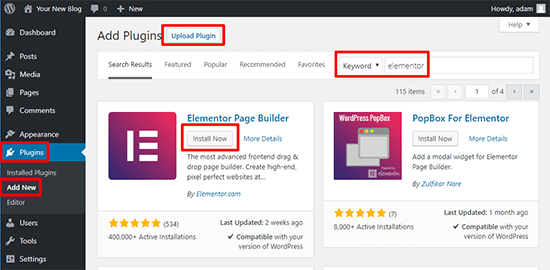
Once you install a plugin, make sure to Activate it. Then, you can read the plugin’s instructions for how to actually use the plugin on your site.
Step 6: Create some essential blog pages
Unlike a post, a “page” has no publish date. It’s just something that’s always there.
At a minimum, most blogs have pages for:
- About – This tells visitors what your blog is about, as well as a little more about yourself. You can see my About page here.
- Contact – A surprisingly large number of readers will want to contact you. Your contact page makes that happen. You can see my Contact page here.
You might have more information that you want to share – but those two pages provide a good baseline to give readers the information they need.
How to create a new page in WordPress
To create a new page:
- Go to Pages → Add New in your WordPress dashboard.
- Enter the title of your page in the top box.
- Enter the content using Gutenberg blocks by clicking the plus sign, alternatively you can paste your content in and Gutenberg will automatically convert it into blocks.
- Click Publish when you finish.
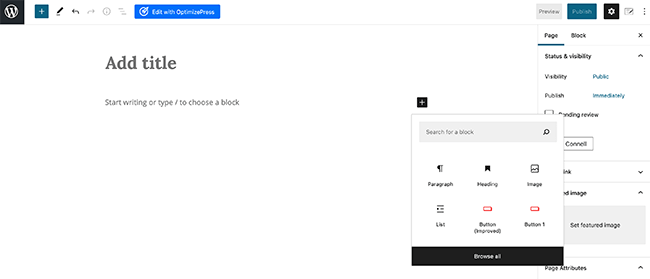
Step 7: Start getting traffic to your WordPress blog
At this point, you should have the basics down pretty well. You’ve knocked out the technical details and started creating content.
Once you start putting that content out there, you’re likely going to shift into the next phase of blogging where you start thinking:
“Hey, I’m putting all this content out there. Wouldn’t it be great if people were reading it?”
Well, this isn’t Field of Dreams.
If you build it, some people might come. But it’s probably going to take a bit more than that to actually get traffic.
So when you’re just getting started, how can you get traffic to your blog?
Here are two proven strategies:
- Learn the basics of SEO and apply them to your site. While you don’t need to become an expert, knowing these basics will make it a lot easier for your site to get found in search engines like Google.
- Register social media accounts and start promoting your blog on social media. Some social networks, like Pinterest, can be especially valuable for blogs.
Step 8. Mastering WordPress

You can learn more about WordPress through Youtube and Google. Simply search for any information you want and you will be able to read more and understand how to manage your WordPress blog.
Step 9: How to make money blogging
Finally, we come to the part of running a blog that many aspiring bloggers dream of:
Making money from your WordPress blog.
Now, I know that not everyone cares about making money blogging. But I think most people wouldn’t mind at least a little side income from their blog, right?
Thankfully, there are tons of different routes that you can use to monetize your blog.
Here are some of the most popular options:
#1 – Affiliate Marketing
Affiliate marketing is one way to make money from your blog. You can promote affiliate products on your blog. Affiliate marketing is a lucrative way to monetize your blog as you can create a passive income promoting a good product. A great tip to choosing the perfect product to promote is to promote genuine and quality product that is rare. Don’t just stick to one promote, promote more than one product. You should study how to become an affiliate marketer to learn more affiliate marketing tips. There are many products and services you can promote on your blog, a nice step to take is to visit ClickBank or Commission Junction, find and choose products related to your niche.
#2 – Flip Blogs
Flipping blogs is another great way to make money from your blog. This idea might require you to have a little technical background on web designing. This idea involves setting up a blog, increase traffic to the blog and put it up for sale. On average you can earn $150-200 flipping blogs. A good place to flip your blog is Flippa
#3 – Sell Your Own Product
You can also make money from your blog selling your own product. Selling your own product is not only lucrative but it gives you the freedom of mind. A great tip is to start selling from day one, don’t wait till you have that huge audience before selling your own product on your blog. You can easily create ebooks in PDF formats by using a Microsoft word or any other .doc text editor to create the contents of your eBook, afterwards convert it to a PDF file preferably with any of this tools. You can use Canva or MyeCoverMaker to create an eBook cover for your eBook.
#4 – Become A Blog Designer
Setting up blogs for individuals and business entities is a very lucrative way to monetize your blog. Like in the case of blog flipping, you will need some technical knowledge on web designing to be able to standout as a good blog designer. So many corporate bodies and individuals prefer the blogging platform. You can advertise this service on your blog homepage to your audience, use word of mouth advertising to tell friends and social groups about what you do.
#5 – Become A Freelancer
Yeah! You can make money from your blog as a freelancer. In this respect I mean offering service on short-term contracts. As a freelancer you should have a specified expertise. You can become a content marketer, learn more on how to create high quality content. You can also administer blogs for other bloggers. Bloggers who are part-time bloggers who run very tight schedule will need the help of a blog administrator to keep their audience engaged. There are lots of different freelance services you can offer on your blog. To become a freelancer visit Elance, Freelance to find a freelance job.
#6 – Sell Ads
Finally on my list is to sell ads on your blog. Publishing ads on your blog is one the most popular ways through which bloggers make money from their blog. There are many ads network you can publish ads for, but the most popular of this ad networks is the Google AdSense ad network. One prerequisite factor on which you can sell ads on your blog is that you must have the audience. If you don’t have the audience, then you can forget about selling ads on your blog as the conversion will be very low and thus low income . Here are some great tips on how to increase traffic to your website.
If you have the audience, then consider selling ads from third parties or create your own ads network if you have a very huge audience. One, the cons of selling ads on your blog is that the earning can be very low. In other words you will need high conversions to increase your earnings. To make money from Google AdSense is very reliable, but it depends on many factors, this include your preferred niche, the amount of traffic your blog attracts and the placement of your ads.
Google AdSense might not earn you as much as the methods mentioned above, but it’s still a very great way to earn passive income on your blog over a long period of time. You can sign up for Google AdSense by following the required processes. You should have a decent amount of traffic and a good number of original contents on your blog before applying for the program.
Conclusion
The fact remains that blogging is a very serious business. Once you put in the required effort, you will be able to make money from your blog. Gone are the days when you tell your family members or friends you intend to blog and they laugh it off . Thousands of bloggers across the world are earning decent income from their blogs on a monthly bases. You too can do same by following some of the methods outlined in this article.
But please remember:
It takes time, effort and money to make a business work. And it may require some experimentation to get right.
If you’re after a quick way to make some cash – blogging isn’t the answer.
How to start a WordPress blog – summary
You’ve made it to the end of this tutorial on how to start a blog. Awesome!
Once you understand how to start a blog you’ll start to evolve into using more advanced tactics to promote and monetize your WordPress blog.
But for now, congratulate yourself on a job well done because you had the gumption to do something awesome – start a blog!
Disclosure: This post contains affiliate links. This means I may make a small commission if you make a purchase.

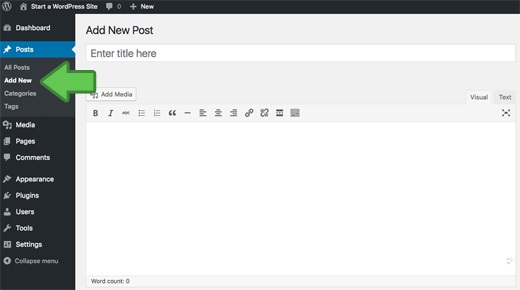 Once you’re done writing, go ahead and click on the Publish button on the right to publish your first blog post to the world.
Once you’re done writing, go ahead and click on the Publish button on the right to publish your first blog post to the world.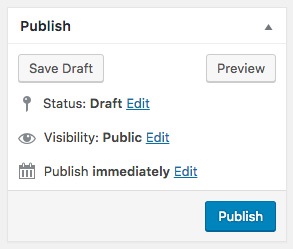 On the posts screen, you will notice several other sections such as Categories and Tags. You can use these to organize your blog posts.First, head to Posts → Add New. Then:
On the posts screen, you will notice several other sections such as Categories and Tags. You can use these to organize your blog posts.First, head to Posts → Add New. Then:
It's amazing
It's good to know someone like you help us to build our future
Please l saw the video and it was good